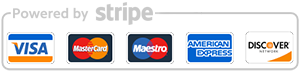Packing Electronics and Cables Effectively for a Smooth Move
Packing your electronics and cables for a move involves more than just tossing them into a box and hoping for the best. From TVs and computers to gaming consoles, speakers, and the tangle of chargers and HDMI cords, your valuable tech gear is both delicate and expensive. Mishandling during a move, whether across town or across the country, can lead to irreparable damage and a stressful setup at your new home. In this comprehensive guide, learn how to pack electronics and cables efficiently for a seamless moving experience.
Why Proper Packing of Electronics and Cables Matters
- Minimize Breakage: Delicate screens and internal components can easily break if not cushioned correctly.
- Avoid Data Loss: Rough handling can damage hard drives and storage devices, risking critical data loss.
- Hassle-Free Setup: Well-labeled cables and organized boxes = less time spent reassembling your tech in your new place.
- Protect Your Investment: Most electronics are costly; proper packing helps you avoid expensive repairs or replacements.
Did you know? According to moving industry surveys, damage to electronics is among the most common claims after a move. Being diligent can save you both time and money.

Essential Packing Supplies for Electronics and Cables
Before you start packing, gather the right supplies. Here's what you'll need for packing electronics and cables effectively:
- Sturdy moving boxes in various sizes
- Original boxes and packing materials (foam inserts, anti-static bags), if available
- Bubble wrap and anti-static packing peanuts
- Plastic zip-top bags (for small cables, screws, remotes)
- Cable ties (Velcro or twist-ties)
- Permanent markers and color-coded labels
- Stretch wrap or plastic wrap
- Packing tape and scissors
- Notepad or smartphone (for taking photos and jotting down details)
Pro Tip:
If you no longer have the original boxes for your devices, opt for boxes only slightly larger than the items you're packing to avoid shifting and damage during the move.
Step-by-Step Guide: How to Pack Electronics Securely
1. Back Up Your Data
Before unplugging your computer, external hard drives, or other devices, always:
- Back up important files to the cloud (e.g., Google Drive, Dropbox)
- Copy data to an external hard drive or USB stick
- For phones and tablets, enable automatic backups to avoid losing photos and contacts
Backing up ensures you don't lose precious data even if the worst happens during transport.
2. Disconnect and Document
Before you dismantle your home theater system or desktop computer, take clear photographs of:
- The cable connections at the back of each device
- The arrangement of power supplies and adapters
This step is invaluable for reassembly! You'll thank yourself when it's time to plug everything back in at your new address.
3. Remove Batteries and Media
- Remove batteries from remotes, game controllers, and accessories. Leaked battery acid can destroy your electronics during a move.
- Take out CDs, DVDs, Blu-rays, or game cartridges from devices.
- Eject USB sticks, SD cards, or other removable storage media from computers and cameras.
This prevents anything from getting stuck, broken, or lost in transit.
4. Clean and Prepare Your Electronics
- Wipe down surfaces using a dry microfiber cloth to remove dust and grime.
- Ensure all devices are fully powered off before packing.
This helps avoid transporting dust into your new home and prevents scratches during the move.
5. Wrap and Cushion
- Wrap devices individually using bubble wrap or foam sheets.
- For screens and monitors, use an extra layer of cardboard or foam in front of the screen for impact protection.
- Avoid wrapping electronics with newspaper, as ink can damage surfaces and can be conductive.
- Always use anti-static materials for delicate circuit boards or internal computer components.
6. Box and Label
- Use the original box and foam inserts when possible.
- If using a generic box, fill any empty space with packing peanuts, bubble wrap, or crumpled paper to prevent movement.
- Seal the box well with packing tape.
- Label the box with the device name and mark as "Fragile - Electronics" on every side.
- List what's inside and what room it goes to at your new place for easy retrieval.
Packing Cables, Chargers, and Accessories
Packing cables for a move can be a headache if not done efficiently. Tangles and lost wires delay the setup of your new home's electronics. Here's the method recommended by pro organizers:
1. Sort and Detangle
- Lay out all your cables and accessories in one place: chargers, power adapters, HDMI cords, Ethernet cables, audio splitters, etc.
- Quickly test which device each cable belongs to if you're unsure.
- Discard any duplicates or non-working cords now to lighten your load.
2. Wrap, Tie, and Bag
- Coil each cable loosely - avoid tight twists that can damage the wire inside.
- Secure each wrapped cable with a Velcro tie or twist-tie.
- Place each cable (or related group of cables) into a labeled zip-top plastic bag (e.g., "Living Room TV Cables" or "Game Console Accessories").
3. Color-Coding and Labeling
- Use color-coded stickers or marker labels on each bag to match the device or room.
- On moving day, keep an inventory on your phone or notepad (e.g., blue = office, red = living room).
- For very complex setups, number the cables and their ports before removing them.
4. Box Cables and Accessories Together
- Pack bags of cables and remotes in a small, sturdy box or plastic bin.
- Label with bold, clear writing, indicating what's inside and its destination room.
- If you can, transport particularly important cables or accessories (like laptop chargers) in your personal vehicle, not the moving truck.
Special Packing Considerations for Different Electronics
Televisions and Computer Monitors
- Always pack upright, never lay flat, as pressure can damage the screen.
- Use the original box or a specialty TV box with foam corner protectors.
- Securely tape up the box and mark it as Fragile - This Side Up.
Desktop Computers & Laptops
- Remove and pack peripherals (keyboard, mouse, webcam) separately.
- Wrap the CPU/tower in bubble wrap. Use extra cushioning to prevent shifting.
- Laptops should be in padded sleeves or between foam layers in a box.
Printers and Scanners
- Remove ink/toner cartridges and pack in separate sealed plastic bags to prevent spills.
- Secure scanner lids with painter's tape to avoid accidental opening.
Home Theater Systems, Speakers, and Game Consoles
- Remove all discs from drives and media players.
- Pack speakers, subwoofers, and consoles in their original packaging or wrap individually in bubble wrap.
- Tightly coil and bag all connecting wires and accessories; label carefully.
Tips for a Smooth Unpacking and Setup Process
- Open boxes by room and check off your inventory for missing or damaged items.
- Sort cables and electronics near their final placement before unpacking to reduce clutter.
- Refer to your pre-move photos for a reminder of setups and cable connections.
- Test each device as you set it up so you can quickly spot any issues caused during the move.
How to Handle Valuable or Sensitive Electronics
For high-value electronics like professional camera gear, music equipment, or sensitive computing devices, consider:
- Transporting them yourself, rather than in the moving truck
- Packing in hard-sided cases with foam inserts for maximum protection
- Obtaining moving insurance that covers electronics and data loss
- Never leave expensive electronics in a hot car, as heat can destroy batteries and internal components
Common Mistakes to Avoid When Packing Electronics and Cables
- Packing unorganized cables: Leads to a rats' nest and hours of frustration at destination.
- Not clearly labeling boxes and bags: Makes it easy to lose track of important components.
- Using newspaper as padding: Ink can transfer and, for sensitive electronics, even cause damage.
- Leaving batteries and discs inside devices: Risk of leakage, breakage or loss.
- Skipping the backup step: Loss or damage during the move can mean a permanent loss of valuable data.
- Forgetting to take pictures before disconnecting equipment: Makes reassembly confusing and time-consuming.

FAQs: Packing Electronics and Cables for a Move
Can I use clothes or towels instead of bubble wrap?
While you can use soft fabrics as extra cushioning, we recommend bubble wrap or foam for the main protective layer, as these materials don't trap dust and offer better shock absorption.
How do I avoid static electricity damage?
Use anti-static bags for packing circuit boards, hard drives, and memory. Avoid wrapping such items in plastic bags or using packing peanuts that generate static.
Should I insure my electronics for the move?
Yes, especially if you're moving long distance or have valuable equipment. Check with your homeowner's or renter's insurance, or ask your mover about extra coverage.
Is it okay to stack boxes with electronics?
Never stack heavy boxes on top of electronics! Only place lightweight, similarly-sized electronics boxes atop each other, and never above shoulder height during loading or unloading.
Conclusion: Make Moving with Electronics a Breeze
Packing electronics and cables properly for your move is all about preparation, organization, and the right packing techniques. By following the steps outlined in this article--backing up data, labeling, using the right packing materials, and organizing cables--you'll protect your investment and make your move as smooth as possible. Whether you're moving a few devices across town or an entire tech-filled home across the country, these tips will ensure you plug, play, and power up stress-free in your new home.
Ready for your move? Use this checklist as a guide and enjoy peace of mind knowing your electronics and cables will arrive safe, sound, and ready to use!